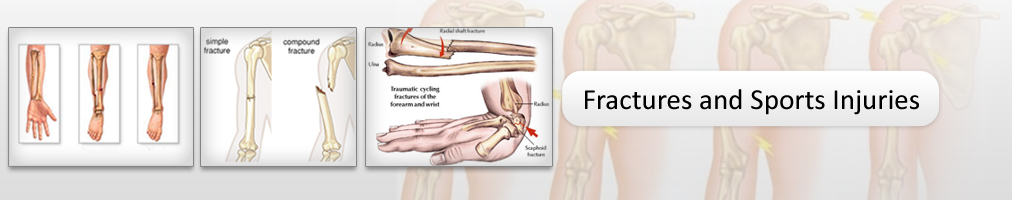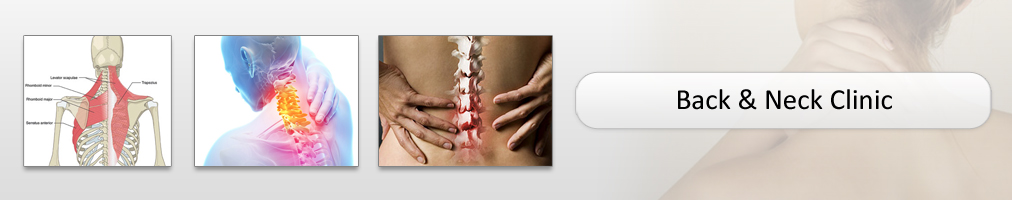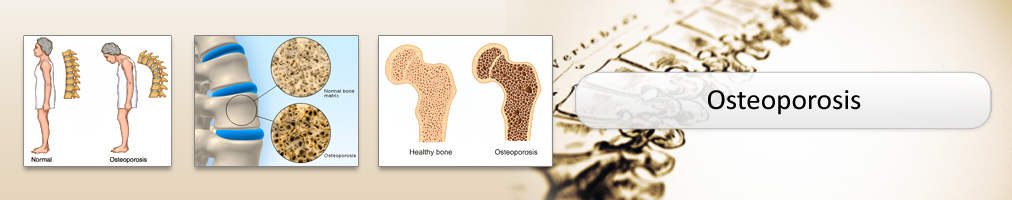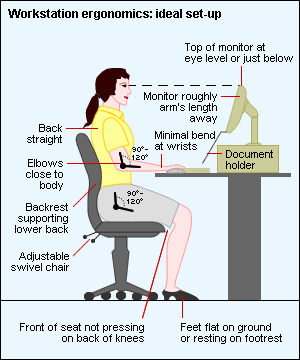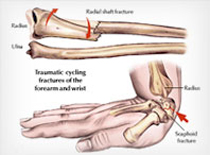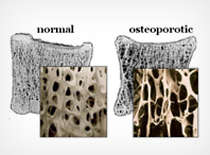Ergonomics - Back & Neck care

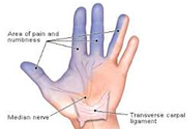


Symptoms in the affected area can include :
"An ounce of prevention is worth a pound of cure." Avoid most computer-related overuse injuries.
We suggest that to reduce your risk :
Musculoskeletal Problems -

Practical tips
- Adjust your chair and desk such that your screen is either at your eye level or lower. Sit with your back straight and legs perpendicular to the floor with feet resting flat on the floor. Your elbows should rest at the sides.
- Take mini breaks from work and stretch a bit or go for a short walk.
Repetitive Stress Injury -


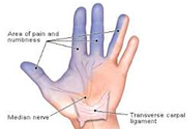


Practical Tips :
- Adjust the mouse besides the keyboard. Move your entire arm, while moving the mouse. Don’t just move your wrist by fixing it at one position. Typing should be gentle. Do not fix your wrists in a certain position while typing.
- Relax your arms or stretch when you are not typing or using the mouse.
- Using braces to prevent or treat the problems.
How to Sit at a Computer ?

- Regular computer users perform 50,000 to 200,000 keystrokes each day. Under certain circumstances and for vulnerable individuals, frequent computer use that involves awkward postures, repetition, and forceful exertions may be related to nerve, muscle, tendon, and ligament damage.
- If you use a computer extensively (several hours each day),we recommend that you consider proper workstation layout and posture techniques to minimize your risk of developing injuries of the hand/arm, shoulder, neck, and back.
- Overuse injuries develop over time, and may set in more quickly if you spend long hours sitting at a computer at home, as well as at work.
⤍ Symptoms
Symptoms in the affected area can include :
- Pain
- Tightness
- Dull ache
- Throbbing
- Numbness
- You may also develop general aches and pains in the neck, shoulders, arms, back, thighs, and lower legs (postural fatigue) or persistent pain or discomfort in muscles, tendons, and other soft tissue -Repetitive strain injury.
⤍ Injury Prevention
"An ounce of prevention is worth a pound of cure." Avoid most computer-related overuse injuries.
We suggest that to reduce your risk :
- Use a properly set-up workstation.
- Use correct posture including keyboard and pointing device techniques.
- And most importantly, take frequent rest breaks.
⤍ Posture, Keyboard, and Pointing Techniques
When you use a properly set-up workstation, you can sit at the computer in a natural (neutral), relaxed position that may help reduce your risk of developing musculoskeletal injuries :- Spine : Ears are in line with tops of shoulders, and shoulders in line with hips.
- Shoulders : Upper arms hang relaxed and close to the body.
- Wrists : Hands are in straight lines with lower arms.
Keyboarding and pointing techniques :
- Keep your fingers relaxed while typing and using a mouse.
- Use a soft touch on the keyboard instead of pounding keys with unnecessary force.
- Grasp the mouse gently.
- Avoid holding a pen or anything else in your hands while you type or use the mouse.
Additional tips :
- Don't rest your elbows on hard surfaces.
- Rest your eyes occasionally by focusing on distant objects (i.e., look out a window)
Frequent Rest Breaks -

- General : Stand up and stretch your arms over your head.
- Neck : Tilt your head to one side (ear to shoulder); hold; relax; repeat on other side.
- Shoulders : Slowly bring shoulders up to the ears and hold briefly.
- Wrist : Hold arm straight out in front of you; pull hand backwards with other hand, then pull downward; hold; relax; repeat with other hand.
Using Laptop Computers -

![]() Correct postures while using a computer »
Correct postures while using a computer »